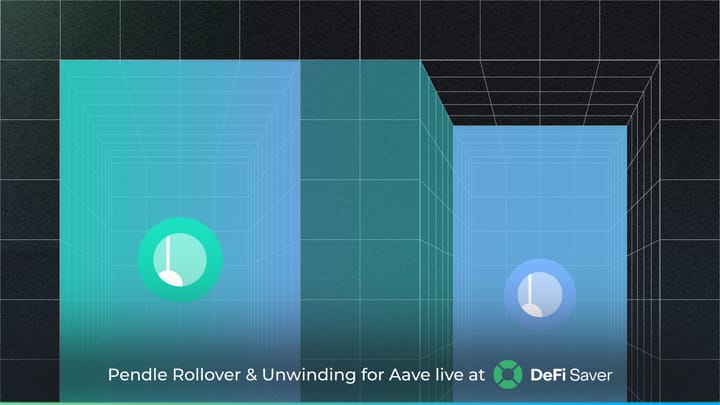Introducing Loan Shifter —change your collateral or debt asset and shift between protocols
Starting today you can instantly change your collateral, debt or even the used protocol!🚀

There may be a number of reasons you would want to change any of the aspects of your current position: perhaps you would like to park your position for a while by converting your ETH MakerDAO Vault into a USDC one, or perhaps you would like to convert your WBTC CDP into an ETH one thinking it will perform better, or maybe you want to move from MakerDAO to Compound (or vice versa) because of better interest rates for borrowing, lower liquidation penalties or higher allowed maximum LTV.
We are very happy to share that our new Loan Shifter lets you do any of these quickly and conveniently:
- Switch to a different protocol
- Change your collateral asset
- Change your debt asset

You can head on straight to DeFi Saver to check it out, or you can read on for some more examples of all the things the Loan Shifter can do.
Protocol shifting
Like the name suggests, protocol shifting allows you to instantly move your position from one protocol to a different one.
There can be a number of reasons why you would want to do this — for example if the other protocol allows for a higher LTV, or if the borrowing APY is lower.
Currently the Loan Shifter supports MakerDAO and Compound, so let’s cover all the different use cases that this enables.
Example 1: Shifting between MakerDAO and Compound
Let’s say you want to move a MakerDAO ETH-A Vault which has a minimum allowed 150% collateralization ratio (meaning a 66% max LTV) to Compound, where you could make use of the higher 75% max LTV for ETH.
To do this you would just navigate to the Loan Shifter, select your current ETH-A Vault and set it to be shifted into Compound. As soon as your transaction is processed your ETH collateral and DAI borrowing will be on Compound — congratulations!
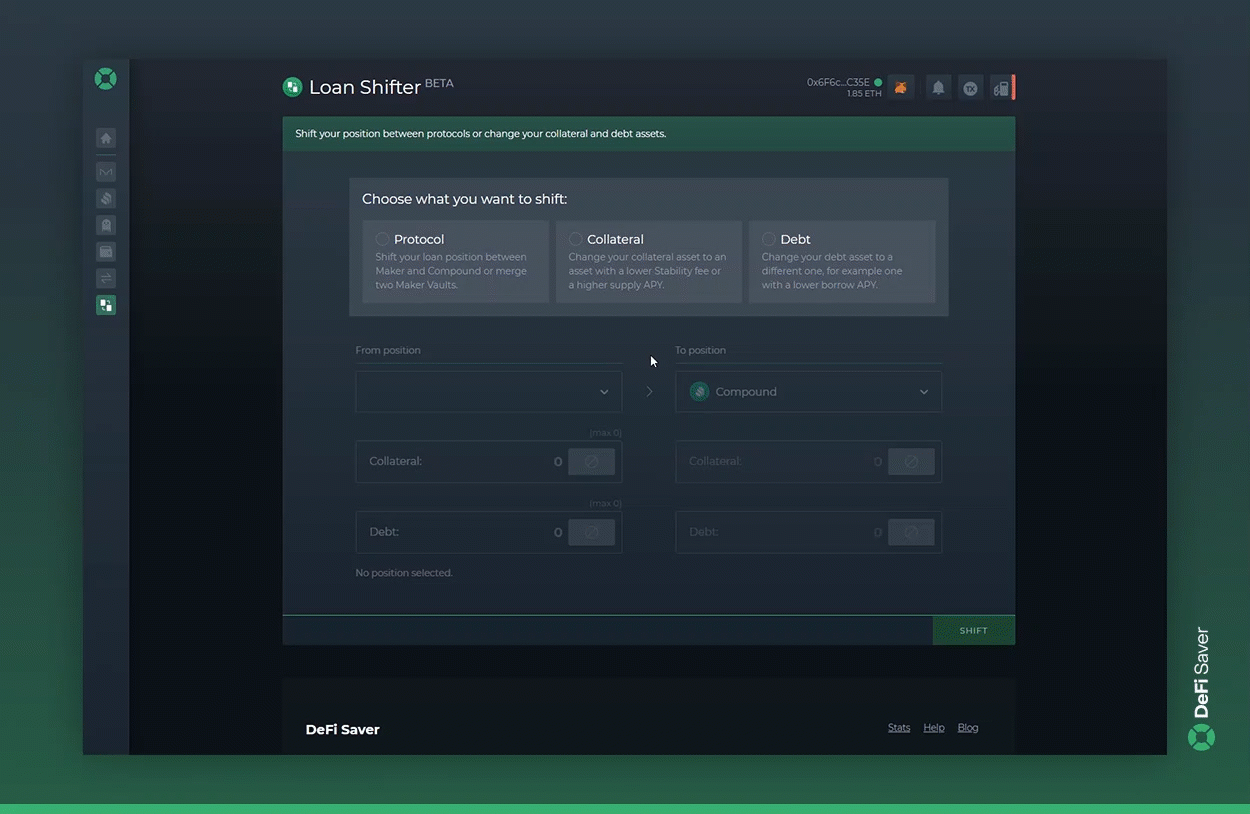
This of course works in both directions, as long as the other protocol also supports the supplied/borrowed asset pair you’re trying to shift.
Example 2: Shifting between MakerDAO A/B collateral types
One unique option you could do with the Loan shifter is to convert your type -A Maker Vault into a type -B one.
This may especially be interesting now with the recent introduction of ETH-B Vaults, which allow for greater LTV (because of the reduced 130% minimum c-ratio), although at the cost of an increased Stability fee (currently at 6%).
To complete this shift, simply select your current ETH-A Vault as the starting point and “Create a new ETH-B CDP” as the goal, hit Shift and let the transaction execute and the magic happen.🧙
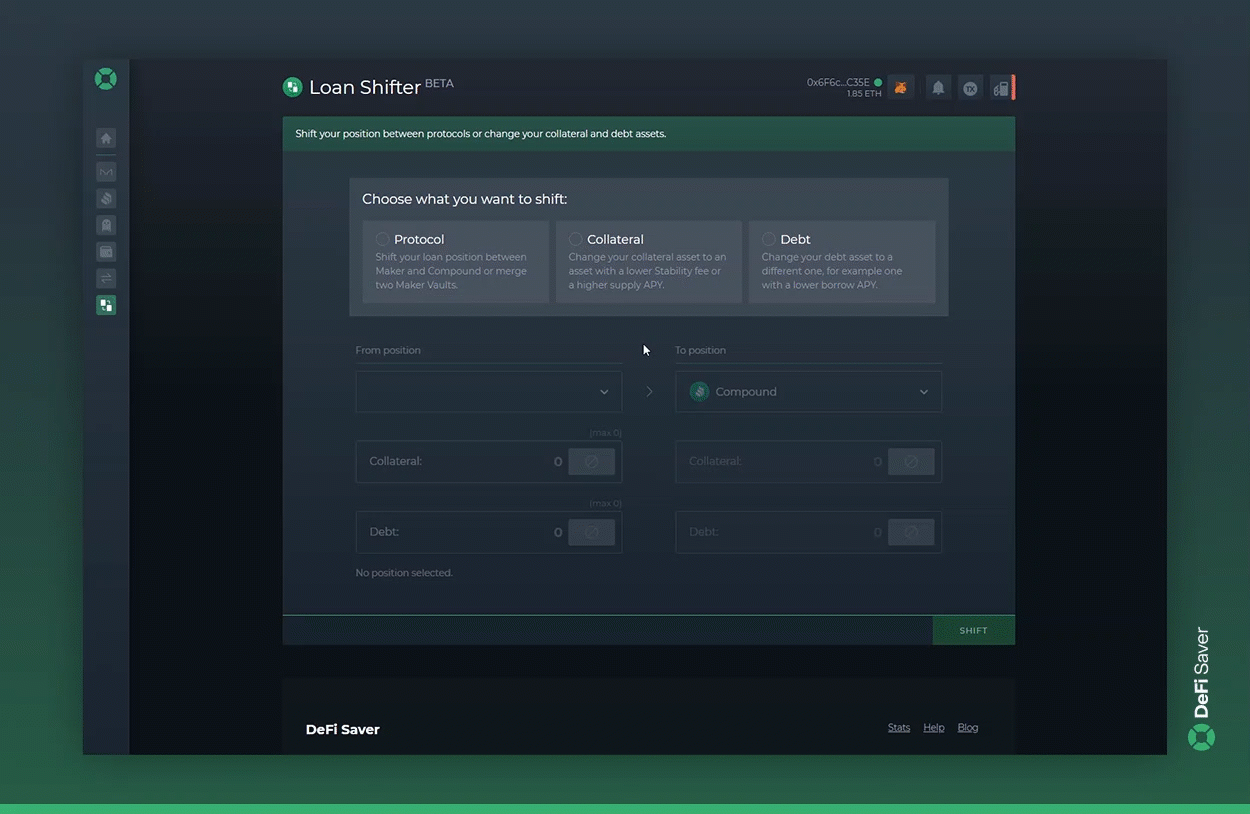
While there aren’t that many supported assets in MakerDAO with two types of Vaults (only ETH and USDC have two variants as of now), this could quickly change in the future. Especially if ETH-B becomes popular and thus signals that users are willing to pay a Stability fee premium for higher allowed LTV.
Example 2: Merging two MakerDAO Vaults
Another unique option that the Loan Shifter allows is merging two MakerDAO Vaults that use the same collateral into one.
To do this, just open the Loan Shifter, select the Protocol option and then simply select which Vault you would like to merge into which other one.
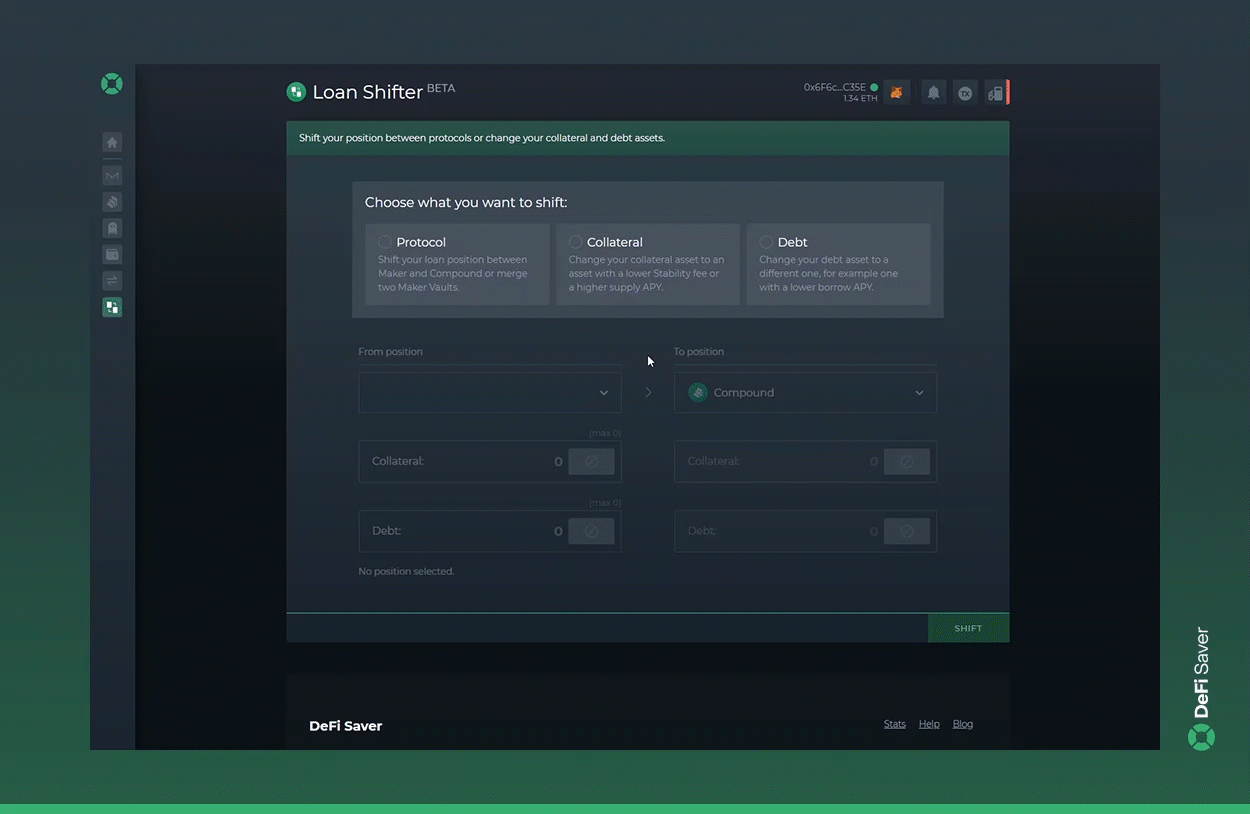
Once the shifting transaction is complete, both your collateral and debt from the first Vault will be moved to the selected one.
- Note: Vaults in Multi-Collateral Dai version of the Maker protocol cannot be destroyed, so even though you’re leaving one completely empty with this action, it will still be there on your account for potential future use.
Collateral shifting
Collateral shifting allows you to instantly change your supplied, collateralized asset to a different one.
Again, there could be a number of scenarios in which you would want to do this. For example, if you have a leveraged ETH CDP that you set up in order to long ETH, but you perhaps believe WBTC would outperform ETH for the time being, you can shift that ETH CDP into a WBTC one in a single transaction.
Or, on the other hand, you could shift any volatile asset you’re using as collateral for MakerDAO into USDC if you want to “park” your position and not be exposed to market movements for the time being.
To do this, select the position for which you want to change the collateral asset — if it’s a MakerDAO CDP, then you will need to select the other asset type CDP you want to shift into, or if it’s Compound then you’ll simply stick to Compound.
Here’s an example of shifting a MakerDAO ETH Vault into a WBTC one:
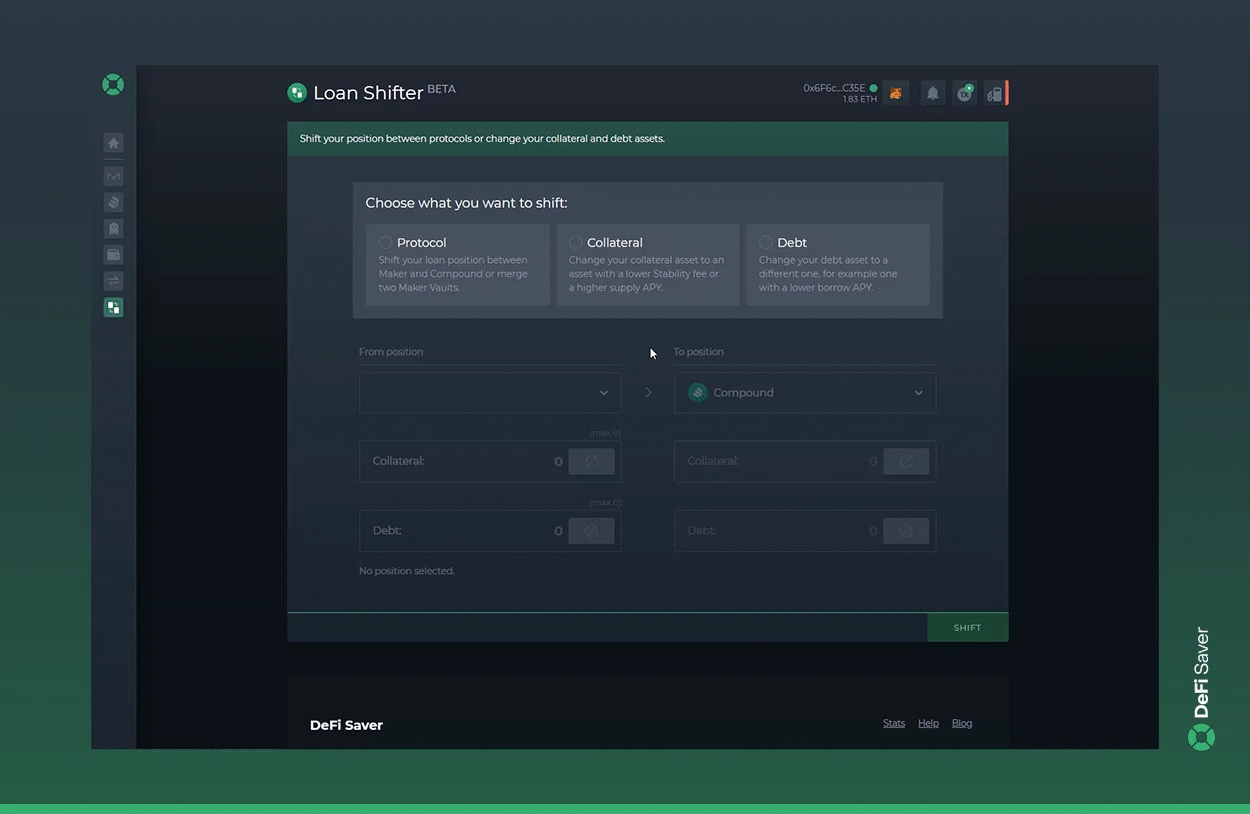
Debt shifting
Debt shifting allows you to instantly change your borrowed asset to a different one.
You can use it to change your borrowed asset in Compound to any other asset. for example from $DAI to $USDC or from $USDT to $DAI, potentially to switch to an asset with a lower borrow APY.
Here’s an example of shifting a Compound borrowing from USDC to DAI in order to consolidate all of the borrowing in a single asset:
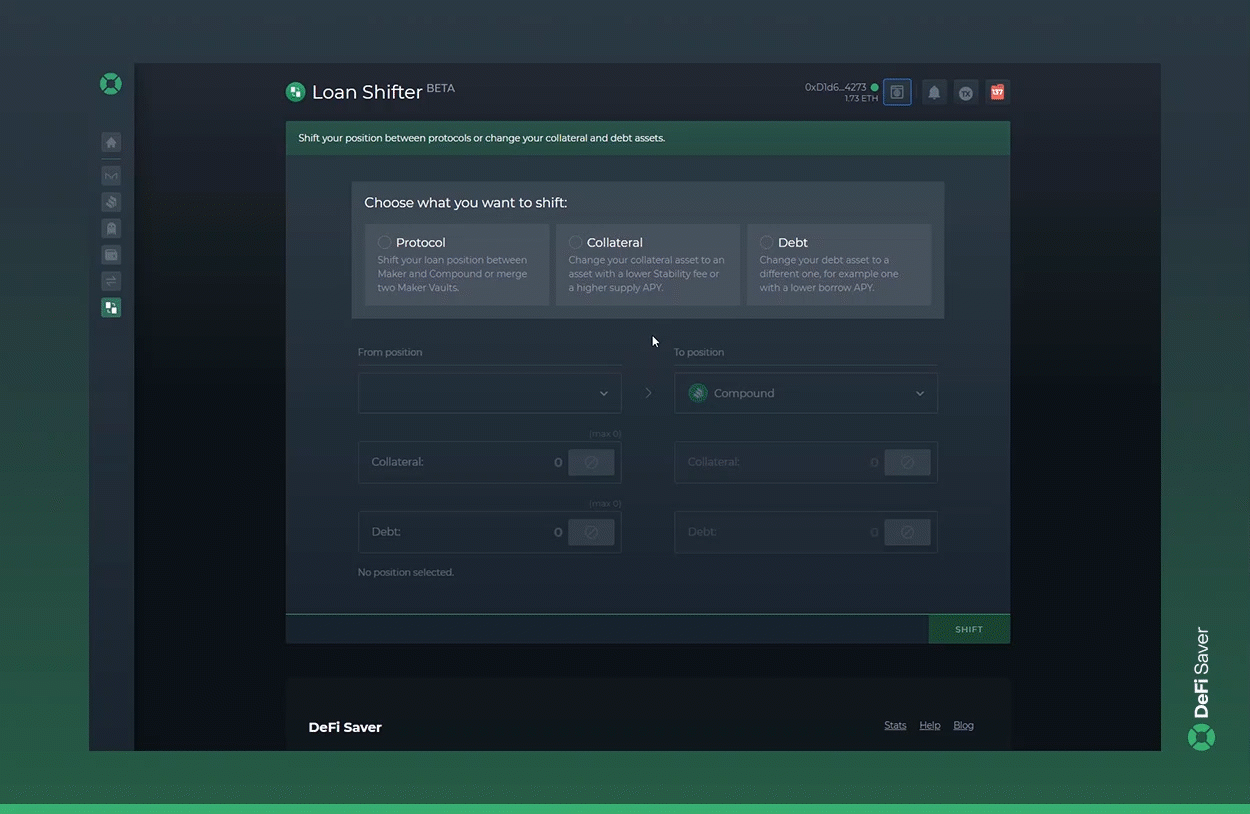
Frequently Asked Questions
Q: Are there fees for using the Loan Shifter?
A: Depending on the complexity of the shift you are making there are different fees for using the Loan Shifter. For protocol shifts there is only an Aave flash loan fee of 0.09% and for Collateral and Debt shifts there is a 0.25% DeFi Saver service fee, as well as an Aave flash loan fee.
Q: Are there any requirements for using the Loan Shifter?
A: All MakerDAO Vault shifts can be done on any Vault (created using Oasis or DeFi Saver), but any Compound shifts can only be done on positions that are on your Smart Wallet.
Q: Will there be support for more protocols?
A: As of now the Loan Shifter only supports MakerDAO and Compound, with support for Aave coming in a few weeks.🤞
For any feedback, suggestions or questions, as always, feel free to jump into our discord server, we’ll be very happy to have you!👋
Stay connected:
🌍: DeFiSaver.com
💬: Official Discord
📢: Official Twitter