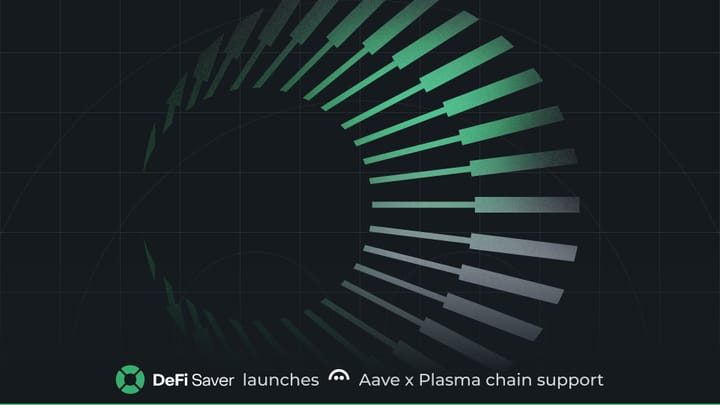Introducing the DeFi Saver Aave dashboard
Starting today you can fully manage your Aave portfolio using DeFi Saver!🎉

Aave is a fairly young DeFi protocol when compared to the likes of MakerDAO and Compound, having just launched in January this year, barely 8 months ago. But right from the start they made themselves recognizable as a team and protocol that’s not afraid to innovate.
With flash loans that pay fees to lenders, aTokens pegged to the value of the underlying asset, support for both variable and stable rate borrow options, price oracles powered by Chainlink, 19 different assets supported and recently announced Aavenomics update — Aave is one feature-packed powerhouse.🤯
So far, we at DeFi Saver have relied on Aave for flash loans to power a number of our advanced features, including creating an instantly leveraged Maker CDP, improving the efficiency of our Boost and Repay, as well as the 1-tx CDP closing through self-liquidation.
Today, however, we are very glad to take things one step further and introduce our brand new, fully-fledged Aave dashboard.
New dedicated Aave dashboard
Starting today, you can fully manage your Aave portfolio using DeFi Saver.
This means that you can log into DeFi Saver with your existing Aave portfolio and check and manage everything just like you would with the default Aave app. But we are also introducing some never before seen features for Aave.
An alternative Aave interface
Our Aave dashboard UI is slightly different than the Aave app you’ve probably gotten used to by now.
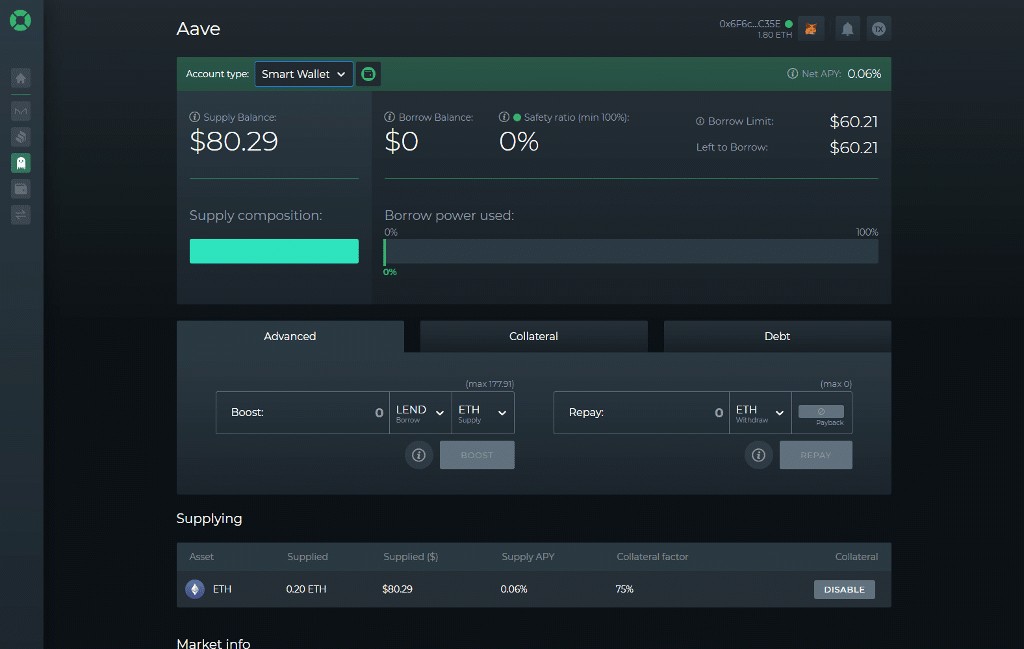
The goal of our interface design is to provide all important info for efficient portfolio management in one page that includes your overall portfolio stats, detailed information on all supplied and borrowed funds, as well as an overview of all supported assets and their current market stats.
Advanced leverage control options
Our two most popular features for Maker and Compound, Boost and Repay are now finally available for Aave.
For the first time ever, Aave users can use Boost to instantly increase leverage or Repay to pay off their debt using already supplied assets.
Boost
Boost is our leverage increase option that lets you quickly and conveniently obtain more of the collateralized asset and increase your leverage and exposure at the cost of increasing debt.
For example, if you have supplied ETH as collateral and borrowed USDC, you can use Boost to borrow more USDC which will be used to obtain more ETH via one of the integrated decentralized exchanges and then instantly added to your ETH supply — all in one transaction.
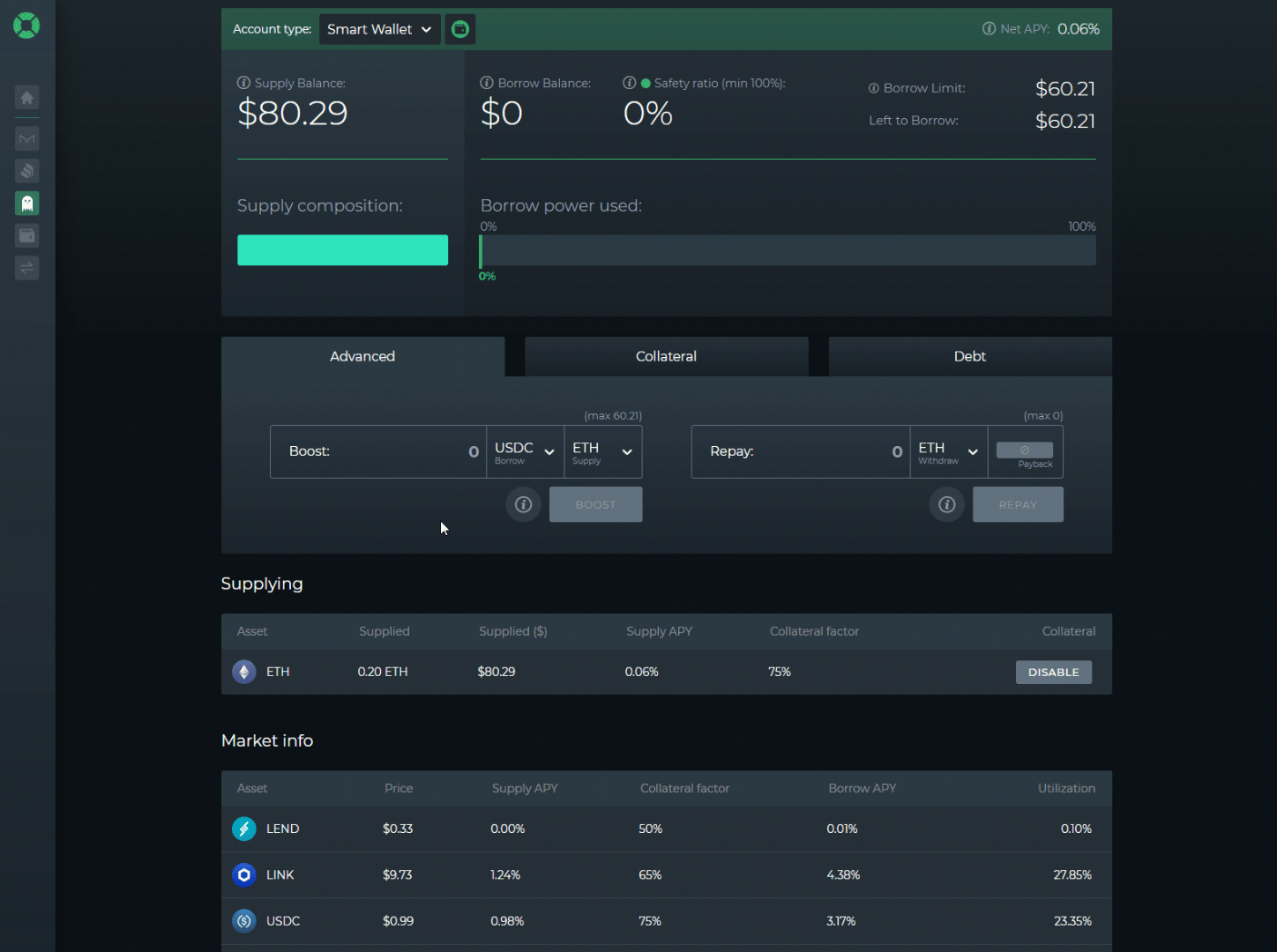
This can be used for any pair in your portfolio. For example, if you have supplied LINK and borrowed DAI, you could also use Boost to increase your LINK exposure by borrowing more DAI which would be instantly used to obtain more LINK for your position.
Repay
Contrary to Boost, Repay lets you unwind your position and pay off debt using your already supplied funds.
For example, let’s imagine you decided to short LINK using Aave by supplying USDC and borrowing LINK, hoping you would need to return less LINK after it depreciates in value and therefore walk away with a profit. However, LINK appreciates in value instead and now you can’t pay off your debt and could be facing liquidation.
In this case, you can use Repay to pay off the LINK debt using the supplied USDC funds. Repaying would complete 3 steps in one transaction — (1) take out selected amount of USDC, (2) use this USDC to buy LINK and (3) use the obtained LINK to pay back your debt.
Depending on your position, Repay can in some cases even be used to pay off your full debt.
Note that Boost and Repay have a 0.25% service fee, being advanced, multi-step transactions.
Smart Wallet
The standard Ethereum accounts, those we manage via MetaMask or one of the hardware wallet options, are unfortunately limited to interacting with only one smart contract per transaction.
This means that in order to enable these advanced features, such as Boost, Repay and other upcoming options, one needs to use a smart contract wallet to manage their Aave portfolio.
This is where the DeFi Saver Smart Wallet comes into play.
The Smart Wallet is your very own smart contract wallet that will hold your Aave portfolio, and is also used for everything else throughout DeFi Saver. The Smart Wallet belongs exclusively to the account that creates it and cannot be accessed by the DeFi Saver team or anyone else in any way.
For those interested in more details, we should mention that the Smart Wallet is actually DSProxy, the proxy wallet developed by the MakerDAO team. It has also been used by each Maker CDP owner and it’s probably one of the most audited and battle tested smart contracts in the Ethereum ecosystem.
Conveniently, if you’ve ever used DeFi Saver or had a MakerDAO CDP/Vault — you already have a Smart Wallet and you’re ready to go.
Migrating to the Smart Wallet
If you already have an Aave position and would like to migrate to the Smart Wallet to gain access to advanced features, this can be done fairly quickly.
Once you log in at https://app.defisaver.com/aave/ you’ll notice a Migrate option in the top left of the dashboard.
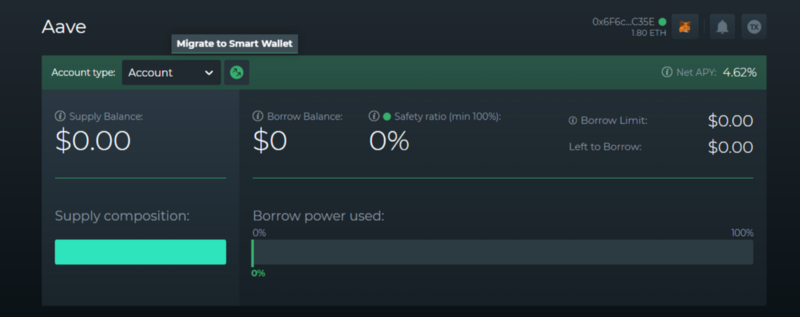
This will open the migration window where you can select the supplied and borrowed asset pair that you want to move to the Smart Wallet.
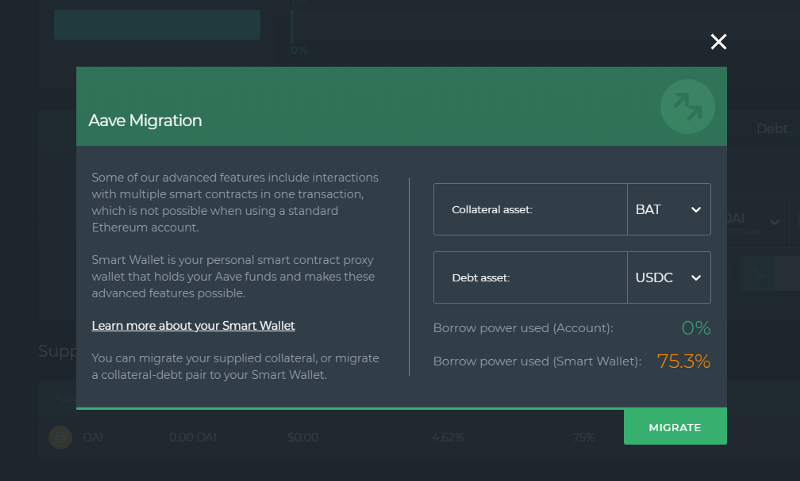
Note that the migration process is limited to only 1 pair of supplied/borrowed assets at a time.
More features are coming for Aave
This is just the beginning of our planned Aave features rollout and you can expect more cool news in the coming weeks. Most notably, our Automation service will soon be available for Aave users, too.🤖
DeFi Saver Automation currently manages 450 unique MakerDAO and Compound positions with more than 100k ETH and over $43m worth of collateralized assets in total. We are super excited about expanding Automation support to Aave next.
If you have any feedback and suggestions regarding our new Aave dashboard, please feel free to jump into our discord — we’d love to see you there.
Stay connected:
🌍: DeFiSaver.com
💬: Official Discord
📢: Official Twitter